Creating salary for new joiners
Menu Path: Payroll > Emp Details>Salary Structure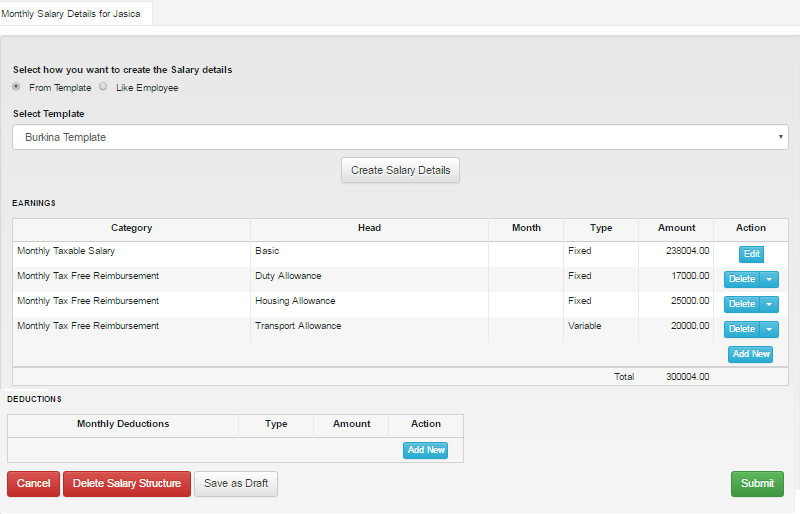
This is the most important section and the salary structure of the employee has to be maintained and updated here.
Salary structure can be created here. There are two options available
- From Template : select the template which is to be used as a reference
- Like Employee : select the name of the employee whose structure has to be
duplicated

There are two sections to the salary structure
- Earnings – here all the heads which fall under Month and Annual Taxable / Tax Free categories are to be selected here
- Deductions – Here you can select any custom head for deduction which is not statutory in nature
You can edit or delete heads and also recreate structure until payroll has not been run for the employee, once payroll has been run then salary increment process has to be followed to make modifications in salary.
You cannot make changes to Special Pay, this is the balancing head and is auto
calculated.
Related Articles
Creating salary in bulk
Quick Access : Payroll Manager > Create Salary Accessible to: Payroll Manager In this article the process for creating salary in bulk for new joiners is explained. Refer to article on "Creating salary for single employee" to understand how salary for ...Employee Details - Salary Structure
Menu path : Payroll > Employee Details > Payroll Details tab - click on employee record and then click on Salary Structure button Accessible to : Payroll Manager 1. Salary Details tab For existing employees the salary structure is visible on this ...Creating salary for single employee
Creation of salary structure is one of the key steps. This article explains the process of generation of salary structure of a new joiner, one employee at a time. Refer to the article on Creating salary in bulk to review the process of creating ...Salary processing for a new joiner
When an employee joins towards the end of a month there there are two ways in which his salary can be processed. 1. Pay partial salary for the first month – this is done if employee joins before the cut-off date 2. Pay salary in next month's payroll ...New Regime and Old Regime
The option to select Old or New Regime was launched in financial year 2020-21 and it has been continued for subsequent years. From financial year 2023-24 the default for all new joiners is New Regime. Old Regime For financial year 2025-26 the tax ...