Leave approval
Menu Path : Attendance & Leave > Leave Approvals
Accessible to : As per setup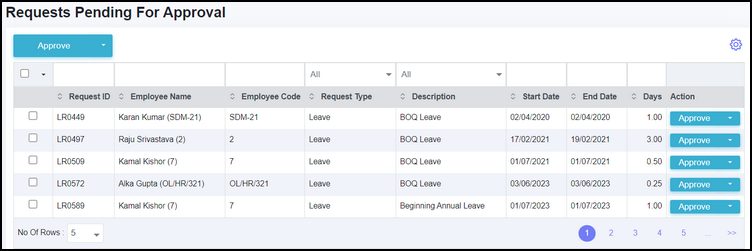
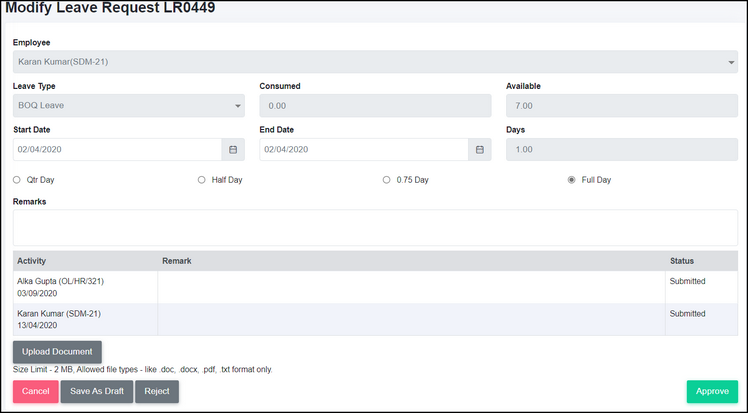
Accessible to : As per setup
Leave approvals can also be done through the mobile app - refer article for more details.
Leaves are approved by the Approver as defined in the Setup; there can be single or multiple approvers. Similar to leave approval the requests for Work from Home, Outdoor Duty (OD), Compensatory Off and Tour are also to be approved by the designated approvers.
Actions possible on this page are -
- Approve the Request: You can directly approve the request by clicking on “Approve” button
- Reject the Request: You can directly reject the request by clicking on “Reject” action button
- Modify or Edit the Request: You can modify the applied request by selecting “Modify” action button. If multiple day leave is modified to a single day leave then the option of creating a part day leave also becomes available
If the leave request is showing in pink color it implies that this is an exception leave, i.e. the leave balance is becoming negative.
Once the leave request is approved it would go for second stage of approval (if required), after all the approvals are done then the leave request will show status as Approved.
Related Articles
Leave History - Leave Withdrawal
Menu Path : Attendance & Leave > Leave History Accessible to: Employees and others as per setup On this page Employees, Managers, HR Team can do the following activities - 1. Review the status of leave requests 2. Withdraw a request which is in ...Short Leave
Short leave can be taken by an employee for 2 hours (quarter day) or 4 hours (half day) as per company policy. This leave is accrued on a monthly basis and unclaimed leave is not carried forward to next month. This leave cannot be encashed. Quick ...Leave request creation
Menu Path: Quick Access > Attendance & Leave > Leave Request Accessible: As per Setup On this page can fill up details like name, type of leave, start date of the leave & end date of the leave and can submit the request. Based on the initiation and ...Leave creation events
Leave requests can be created in EazeWork HRMS in multiple ways as shown below. 1. Quick Access > Leave Request link 2. Dashboard > Attendance Status widget 3. HR Mgr > Attendance Reg > Pending Attendance and Missing Out-time tab 4. Attendance & ...Leave management overview
EazeWork HRMS leave module is a system designed to handle various types of leaves policies and processes which a company might need. It includes complex leave accruals, rules and customizable leave processing workflows. This system streamlines ...