Management initiated separation
In some cases company might ask an employee to leave to performance or fitment
issues. The process for this is known as Management initiated separation.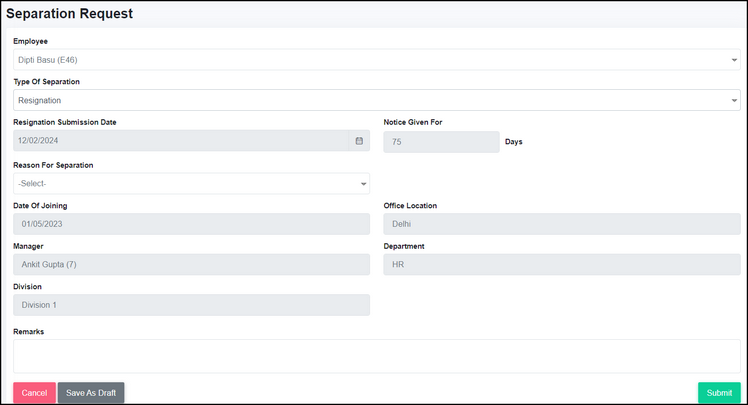
Menu Path: HRMS > Separation
Accessible to: Manager/HR/CEO as per setup
Separation requests for Management initiated separation can be initiated by Manager,
HR Executive, HR Manager, CHR or CEO as per the setup for the company.
Once request is submitted it will go to approver for approval. If initiator is also approver then request will approved on submission. Approver can be Manager, HR, Department Head, Division Head or CEO as per company policy.
Subsequent activities of clearances and exit interview are similar to any other
separation.
Related Articles
Approval of separation request
Menu Path: HRMS > Separation Accessible to: Approvers as per setup A separation request can have one or more than one approvers. Approvers can be from Manager, HR Manager, Department, Division Head or CEO roles as defined in setup. If you are an ...Initiation of separation for others
Menu : HRMS > Separations > Separations Processing for Team tab Accessible to : HR / CEO / Managers (as per setup) Out of the five types of separation an employee can submit only his Resignation request himself, he cannot raise a request for ...Separation due to retirement or death
Menu Path: HRMS > Separation Accessible to: As per setup Separation due to retirement Separation requests for retirement can be initiated by Manager, HR Manager or CEO as per setup for the company. Select the type of separation as Retirement and ...Report - Separation Status
Menu : Reports > Onboarding and Separations Reports This report shows a) the in-process separations b) in-process separation withdrawal requests c) withdrawn separation requestsRelieving letter generation and Closure of separation request
Relieving Letter Generation Relieving letter can be generated by the HR Manager only when all the following conditions are met - all the clearance approvals have been done, if Account Head is a clearance approver then full and final has to be updated ...