Managing Groups
Menu Path : Setup > Helpdesk tab > Groups
Accessible to : Application Administrator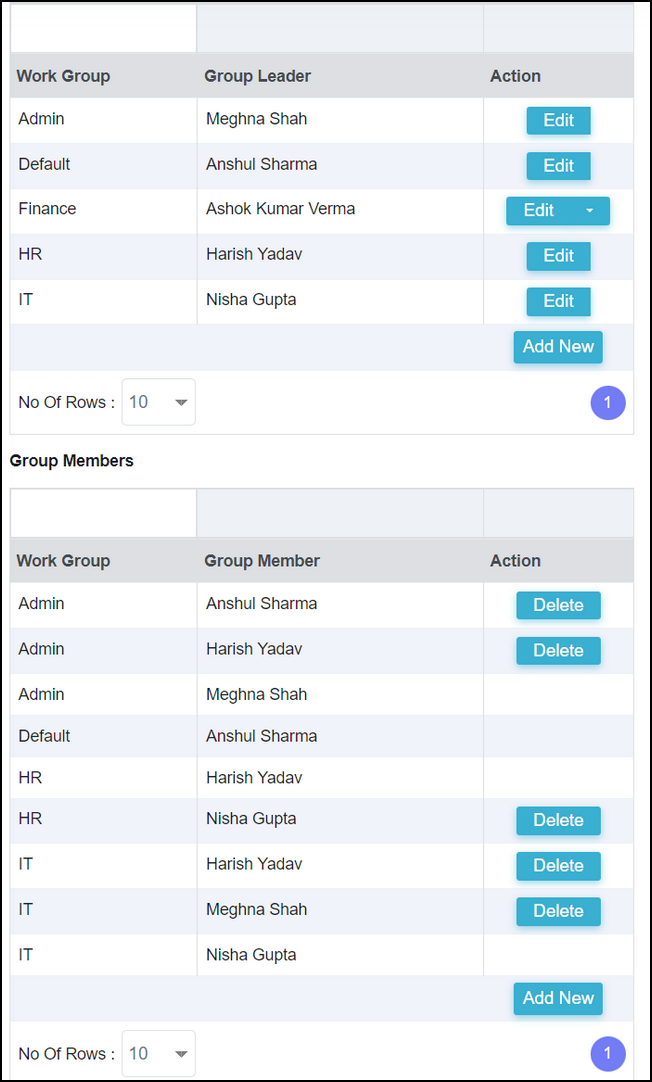
Accessible to : Application Administrator
Groups are a collection of Support Representatives which have a common work domain.
Each group has Group Leader who has additional responsibilities like changing
the ticket assignment manually or overriding the status updated by the team members.

- Create new groups using 'Add New' button
- Map the group leader to the group
- Map the group members to the group using 'Add New' button in Group members
table
- Delete a group member using the 'Delete' button. This can be done only if there
is no active ticket mapped to this group member
Related Articles
Managing calendars
Menu Path : Setup > Common > Calendars Accessible to : Application Administration All calendars created by company including past and active calendars are shown on the page. You can select the year from drop down and view the details of any calendar ...Creating Criteria, Groups and Templates
Menu Path : Setup > HR Setup > Performance > Templates tab Accessibility to : Application Administrator From this tab you can manage the templates which are mapped against an employee in a performance cycle. Before you can create template you will ...Managing reports
Menu Path: Setup > Common Setup > Access Control and Report Visibility > Report Access tab Accessible to: Application Administrator From this tab you can a) manage the display of time format fields b) enable or disable the visibility of a reports / ...Managing Agencies and Contractors
Menu Path : Setup > Common > Agencies & Contractors Accessible to : Application Administration 1. Managing Agencies From this tab you can manage the Placement and Background Verification agencies. Placement agency is used in Recruitment module to ...Managing system documents
EazeWork HRMS comes configured with a default template for all system defined letters. For some letters these default templates can be customized using this option. Letter customization might not be available if you have not subscribed to the ...