Provide feedback on a training
Menu Path : HRMS >Training tab
Accessible to : All employees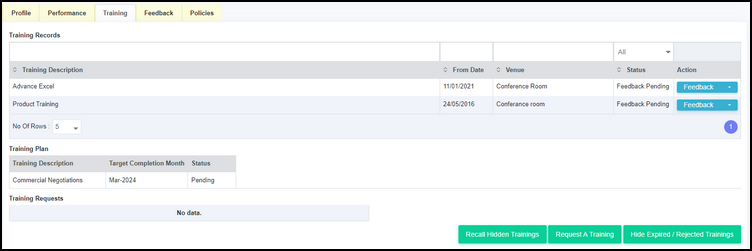
Accessible to : All employees
Once the training is complete the Training Manager can send an alert to get feedback
on training effectiveness. You can get an alert for providing the feedback on
a training.
Use "Feedback" action button to provide feedback on a completed / attended training. You can also save the feedback in draft and submit it later
- Use "Hide" action button to hide a training where feedback has been provided
or if your nomination has been rejected
- You can recall hidden records by using the "Recall Record" option
Related Articles
Provide feedback on a team member's training
Menu Path : Training > Feedback Accessible to : Managers Once the training is completed and closed the system will send an alert and you will be ale to providing the feedback on the training attended by your reportee. - Use "Feedback" action button ...Training management overview
This module can be used by companies for the purpose of - Developing a training plan and tracking completion of trainings for employee against it Creation and maintenance of a training calendar by the Training Manager Getting employee enrollment ...Training Manager's Dashboard
Menu Path : Training > Dashboard Accessible to : Training Manager Training Manager can do the following activities from the Training Dashboard - 1. Schedule a new training 2. Editing a planned training 3. Cancelling a training 4. Adding a new ...Requesting training feedback
Menu Path : Training > Dashboard Accessible to : Training Manager There are two options for setting up the training feedback process - 1. Sending alerts manually 2. Sending alerts automatically Both the options are explained in the article on ...Report - Training Feedback
Menu : EazeWork HRMS > Reports >Training This report shows pending and completed training feedback given by employees and their reporting manager. You would be able to filter by Training and status of feedback - Pending / Completed 1. Feedback by ...