Recording attendance through browser
Attendance can be marked by employees by logging on to their account and then
clicking on the Mark Attendance button available on the dashboard or through
the mobile application.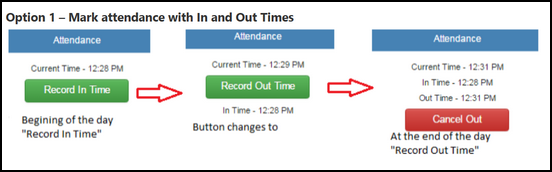
Depending upon the setup the employee would be expected to perform one of the following actions through the Attendance Control buttons on the screen.
Marking attendance through Web
Option 1 – Mark attendance with In and Out Times
Option 2 – Mark attendance with In / Out and record breaks
In both the scenarios if you have marked your day end time by mistake you can
use the "Cancel Out" button to cancel the input.
Related Articles
Attendance management overview
As shown below the attendance module covers a large number of processes. While regular attendance can be captured / updated through multiple multiple methods as explained below there are two additional processes which can be also be used if employee ...Report - Attendance Shift Details
Menu : Reports > Attendance This report shows day's status of attendance and provides metrics in comparison with the shift timings. This reports shows late coming, hours worked, hours worked within shift, early leaving, shortfall. Refer to the ...Linking attendance data and shift timings
While attendance is marked by an employee the system needs to decide the following - if data is received from a biometric machine then it has to be appropriately mapped to the shift - how late or early is the employee - if employee is on a partial ...Understanding linkages between Attendance, Leave, Weekly Off and Calendars
In this article the linkages between Attendance, Leave status and mapping them with Calendar and Weekly Off patterns are explained. 1. Days status In EazeWork HRMS the attendance and leave processes are interlinked. A day can have many status, the ...Mobile attendance features
In EazeWork HRMS users can mark their attendance through the mobile app if the feature is enabled. There are various options available regarding the level of detail we want to capture when we are using the Mobile app to mark attendance. Option 1 - ...