Report - Monthly Payout Summary
Reports > Payroll > Salary Reports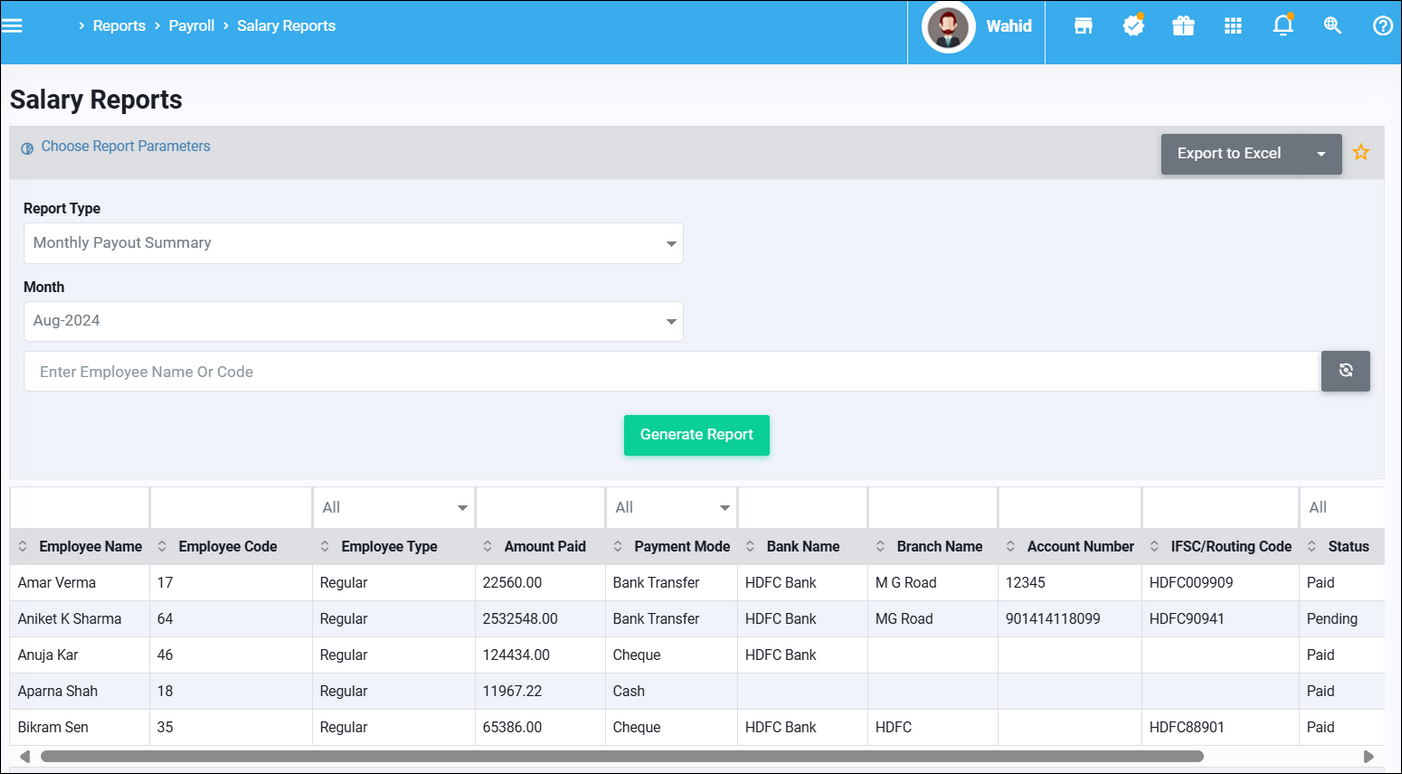
Through this report you can get the details of how the salary has been paid to
the employees. There are different modes of payments. If cheque numbers have
been updated then the same can be viewed here.
The payment mode is captured at the time of of payroll confirmation. If you change the payment mode impact will be visible from the next payroll confirmation.
Click on "Export to Excel" to download output in excel format.
Related Articles
Report - Leave Encashment Details
Reports > Payroll > Miscellaneous Reports > Leave Encashment Details Details of leave encashment calculation for the purpose of calculating taxable and taxfree amount after considering Cash Equivalent are shown in this report. Details in this report ...Report - Download Salary Slips
Menu: Reports > Payroll Reports > Summary Reports Through this report you can download salary slips in pdf format for your employees. There are multiple options for downloading salary slips. 1. Scope - you can generate for all or as per defined ...Report - LWF Monthly Summary
Reports > Payroll > Labor Welfare Fund This report is used to get employee wise Labor Welfare Fund employee and employer contribution details. Select the month and click on Generate Report. Click on "Export to Excel" to get output in excel format.Report - ESI Monthly Summary
Reports > Payroll > ESI Files You can get details of Wages, Add Back, Employee and Employer contribution details for ESI by month from this report. Data in this report is updated when payroll is run even if it is not confirmed. Click on "Export to ...Report - PF Monthly Summary Report
Reports > Payroll > PF Forms and Reports In this report you can get details of the basis of PF calculation across all the Accounts like A/c 1, A/c 2, A/c 10, A/c 21, A/c 22. If employee is participating in ABRY then you will get the flag "Registered ...