Reports - Claim register
Reports > Payroll > Claims Reports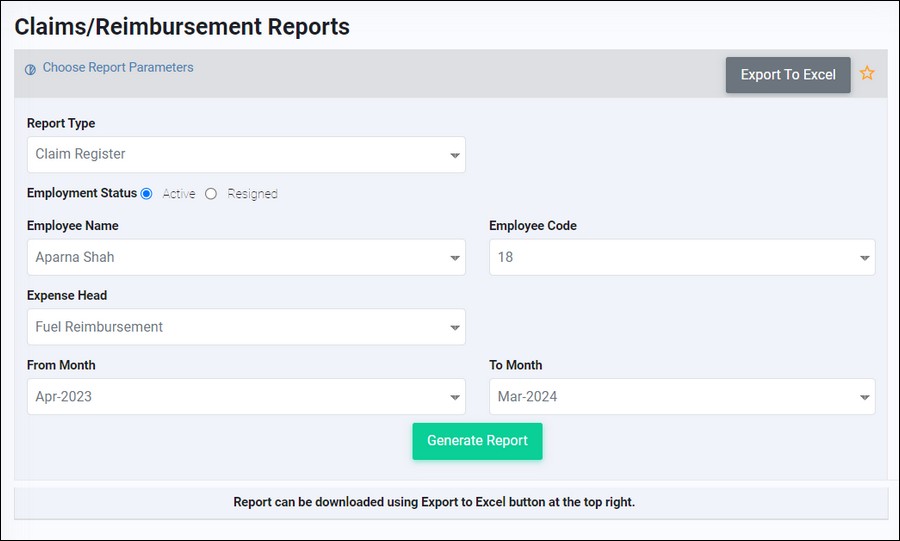
Through this report you can get the register of claim heads with details of -
1. Opening : this is the month's opening
2. Eligibility : the amount credited/accrued to employee's account
3. Claim paid through payroll : amount paid through payroll after deducting tax
4. Claimed through voucher : amount claimed through vouchers - this also includes
in process vouchers
5. Closing : month's closing amount
Closing = Opening + Eligibility - Claim paid through payroll - Claim paid through
voucher
Click on "Export to Excel" to get output in excel format. Sample report format is attached.
Related Articles
Reports - Voucher and head wise
Reports > Payroll > Claim Reports Through this report you can get the details for claims made for a period. Details given are - details of voucher and heads claimed and the status of payment. If any document was attached with claim voucher then you ...Reports - Employee claim summary
Reports >Payroll > Claims Reports This report is use to review the summary for claim heads employee wise for a financial year. Heads visible in this report are similar to what is shown to the employee from where he submits the claim - refer article ...Reports - Claim eligibility accrual details
Reports > Payroll > Claims Reports Through this report you can get details of accrual / deduction of eligibility of claim heads. The last column "Events" shows the method of eligibility accrual. Eligibility can be created or reduced by the following ...Reports - Claim Advice
Reports > Payroll > Claims Reports From this report you can download all the payment advices through which the payroll claims have been paid. Select month from drop down and click on "Generate Report" button. Click in file icon to download the ...Report - Aggregate Salary Register
Reports > Payroll > Salary Reports In this report you can get month wise salary register for active and resigned employees in a single file. You can download the register separately for Regular employees and Retainers. The register contains all the ...