Returning of assets to IT / Office manager
Quick Access : Admin & Asset > Asset Return Request
Accessible to : Employee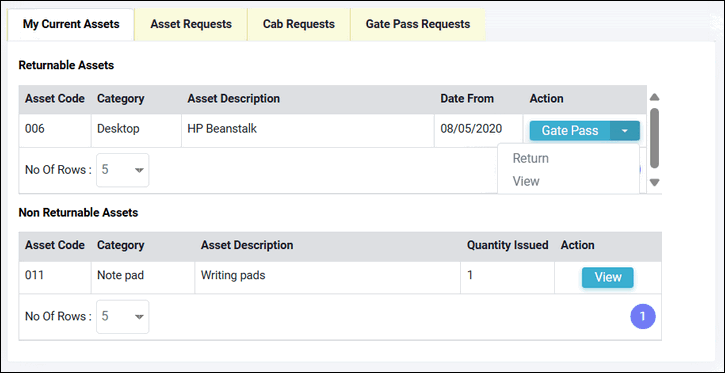
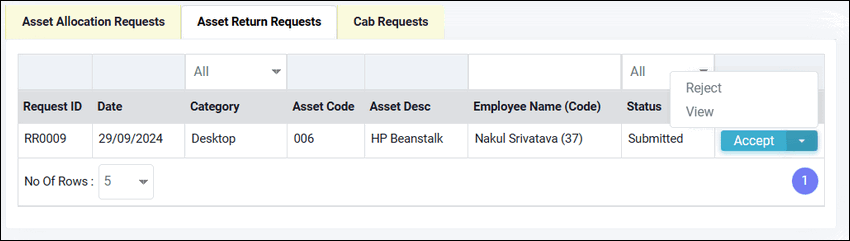

Accessible to : Employee
Assets which have been allocated to the employee can be returned by the employee
back to the IT Manger or Office Manager. To do so just use the Return option
visible on the last column and an asset return request will be submitted and
sent to the IT / Office Manager for approval. You can view the status of your request on Asset Requests tab. Non returnable assets cannot and need not be returned.
IT / Office Manager's section
Menu Path : Admin & Asset > Allocate
Accessible to : IT Manager / Office Manager / CTO / CAO
These return requests are visible on this page in in image below. Office / IT Manager can accept or reject the return request.
Office / IT Manager can accept or reject the return request.
- Accept: by clicking on "Accept" action button the request gets accepted and
asset status changes to Available
- Reject: by clicking on "Reject" action button you can reject the asset return
request and asset ownership will remain with the employee
o View: you can view the details of any return request
Related Articles
Asset allocation by IT / Office manager
Menu Path : Admin & Asset > Allocate > Asset Allocation Requests Accessible to : IT Manager / Office Manager As an IT / Office Manager you will see an additional page "Allocate" from where you can allocate assets against requests which have been ...Recovery of assets
Ownership of assets which are in Allocated or Allocation Marked status can be taken back by the IT / Office manager. This is allowed to enable them to correct the records if employee has returned the asset without submitting an asset return request ...Adding assets to asset register
Quick Access : Admin & Asset > Create New Asset Accessible to: IT / Office Manager New assets can only be added in the system by Office / IT Manager by manually adding them one by one as shown below or by adding them in bulk. Adding Returnable asset ...Admin and Asset management overview
Admin and Asset management module helps in managing the following processes - maintaining an asset register - allocation of various types of returnable and non returnable assets like laptops, computer, visiting cards - cab booking - gate pass for ...Asset acceptance by employee
Menu path : Admin & Asset > Home Accessible to : Employees You will get an alert on allocation of asset by IT or Office Manager, it will also be visible on the Pending Tasks list. You can accept the asset by going to Asset Home page / Asset requests ...