Setting up Company Values
Menu Path: Setup> EazeWork HRMS > Company Values
Accessible to : Application Administrator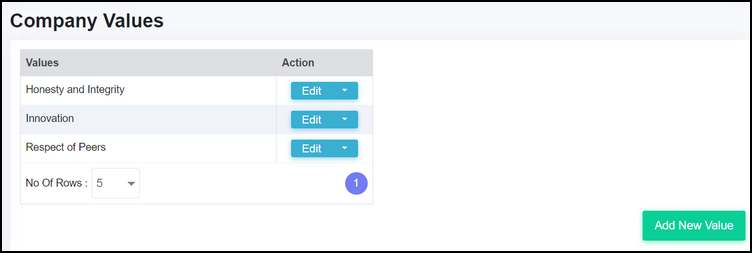

Accessible to : Application Administrator
Through this page Administrator can setup the company values.

1. Use 'Add New Value' button to create a new company value
2. Input the name and description as shown in image below

These values are used in the Performance module - can be included a evaluation criteria and employees can do a self assessment of how they have exhibited these values and their assessor can give their feedback
Refer to the article - Setting up performance management system for more details.
Related Articles
Setting up Employee Details
Menu : Setup > HR Setup > HRIS > Employee Details tab Accessible to : Application Administrator In this tab following details can be defined 1. Designation field attribute : used in My Profile / Onboarding / Recruitment 2. Most recent employer ...Access and Password Setting
Menu Path: Setup > Common Setup > General Setup > Access and Password Setting tab Accessible to: Application Administrator The following parameters can be controlled from this tab. Password expiry period - system will send a reminder to change the ...Setting up salary heads
This article covers all the heads which constitute the salary structure. There are a total of nine tabs on this page and some tabs might not be visible if the corresponding feature is not activated. 1. Salary Heads From this tab system defined salary ...Setting up National ID
Menu : Setup > EazeWork HRMS > HRIS Setup > HRIS tab Accessible to : Application Administrator Steps to be followed to configure the National ID are - 1. Select Personal Details option in HRIS Sections dropdown as shown below 2. Activate the National ...Setting up Recruitment roles
Menu Path: Setup > HR Setup > Recruitment > Role Mapping tab Accessible: Application Administration In the first tab the roles which are needed in Recruitment module are mapped. If there are multiple companies this is done separately for each ...