Ticket closure and feedback
Menu Path : Tickets
Accessible to : Support Representatives
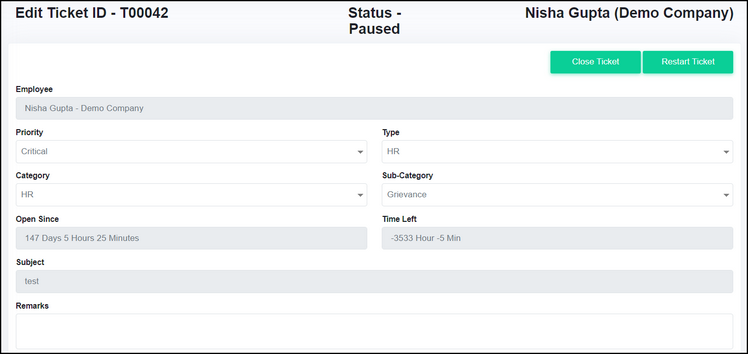
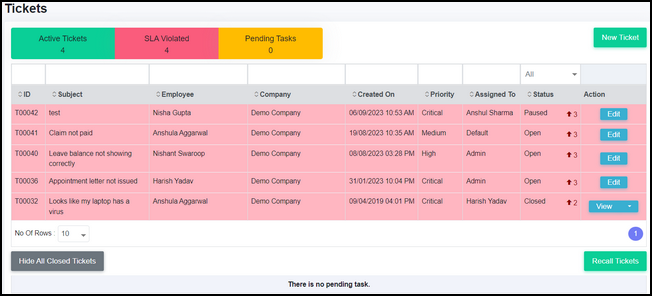

Accessible to : Support Representatives
Ticket Closure

- If the Support rep (who is the Ticket owner) feels he has resolved the issue
the final remarks can be given and ticket can be closed using the 'Close Ticket'
button
- If an approval is needed from the Customer Owner then the ticket will be routed
to the Customer Owner for final approval and closure
- Group leader can also close the ticket on behalf of Support rep
When the ticket is a closed an email alert is sent to the customer.
Approval of Closure
Ticket can be sent for approval after closure to the employee who has raised the ticket or in case of B2B customers to the Customer owner.
Explanation of row colors
 Rows are shown in three different colors depending upon the status of ticket
-
Rows are shown in three different colors depending upon the status of ticket
-
- No color - ticket is under normal resolution time
- Green - ticket has been closed in normal resolution time
- Yellow - ticket is in L1 - L4 escalation but SLA has not been violated
- Pink - SLA has been violated
End status of ticket color would be green, yellow or pink.
User Feedback
 The group leader can request feedback from a employee on a closed ticket. This
feedback can be requested only once. This is done by clicking on "Feedback" button.
The feedback can be viewed in the conversation history on the ticket.
The group leader can request feedback from a employee on a closed ticket. This
feedback can be requested only once. This is done by clicking on "Feedback" button.
The feedback can be viewed in the conversation history on the ticket.
Related Articles
Giving feedback on a ticket
Menu Path : HRMS > Helpdesk > My Tickets tab Accessible to : All Employees If advanced helpdesk feature is activated you might be requested for feedback on your closed ticket. You will see Feedback Pending status which shows that ticket is pending ...Report - Ticket Status
Menu Path : Reports > Helpdesk > Ticket Status You can review status of tickets through this report. Details of some fields which are available in report. 1. Time Taken - This field will have the time time in working minutes to close the ticket if ...Report - Ticket Status
Menu : Reports > Helpdesk tab > Ticket Status Report This report shows the status of Helpdesk tickets with type and priority. The detailed option can be used to download the ticket details while the summary report shows the summary statistics. ...Raising a ticket by employee
Quick Access : Others > Raise Ticket Accessible to : All Employees Employees can raise tickets which are then routed to the appropriate department / group based on the nature of ticket . There are two versions of helpdesk and what you see will depend ...Helpdesk overview
Helpdesk module allows all employees to raise a ticket or give a suggestion. There are two types of helpdesk available in EazeWork - 1. Basic helpdesk - this is a part of EazeHR and explained in this article and other articles in this section 2. ...