Training Plan review
Training Manager is responsible for planning a training calendar based on the
training inputs provided by the managers. He is also responsible for getting
these trainings executed and getting feedback on effectiveness once the training
is completed.
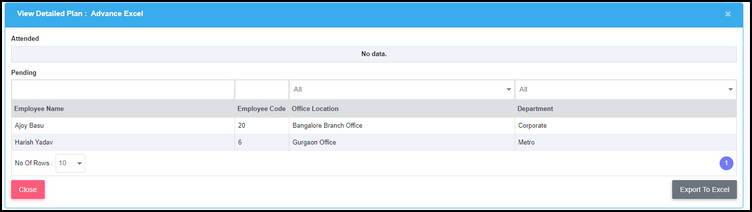
Menu Path: Training > Dashboard > Training Plan Review tab
Accessible to: Training Manager
This is the second tab on the Training home page, on this tab you can see the
summary of trainings as per plan and a status of actual training execution.
When you click on the "View" button you will see the names of employees who have Attended and those who have it in their plan.
Related Articles
Creating and modifying training plan
Training plans can be created for each employee based on the training needs during the year. A tentative month when the training is to be provided is also identified. The process of creating training plan is linked with the Individual Development ...Report - Training Plan
Menu : EazeWork HRMS > Reports >Training This report shows the year wise training plan and its completion status across all employees. Select the year to generate the report for the year. The data which is provided in this report is - 1. Training ...Approval of training request
Menu Path : Training>Manage Training Accessible to : Managers Managers can approve or reject the training request submitted by their reportees. They can also edit the requested time period submitted by the employee before approving. On approval the ...Training management overview
This module can be used by companies for the purpose of - Developing a training plan and tracking completion of trainings for employee against it Creation and maintenance of a training calendar by the Training Manager Getting employee enrollment ...Training Manager's Dashboard
Menu Path : Training > Dashboard Accessible to : Training Manager Training Manager can do the following activities from the Training Dashboard - 1. Schedule a new training 2. Editing a planned training 3. Cancelling a training 4. Adding a new ...