New employee addition request
EazeWork HRMS has a workflow to manage addition of employees, request can be submitted
by the authorized roles through the browser or the mobile app. The request for adding a new employee can be sent through browser or through the mobile app, refer article on hiring through mobile for more details for the mobile app based request.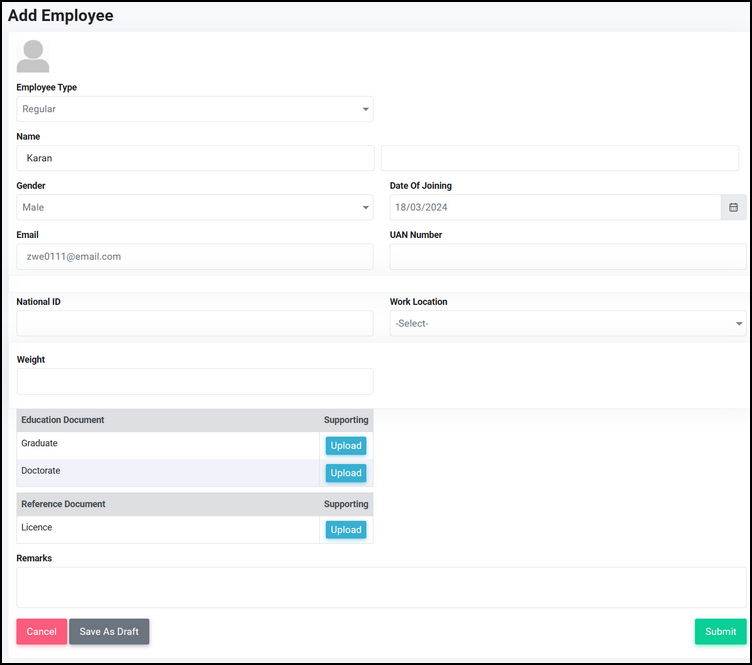
Quick Access : Others > Add Employee
Accessible to: As per Setup
The fields on your page might be different based on your company's requirement. Once the required details are filled up click on "Submit" to submit the request for approval.
Work Location field will only show the locations which are mapped to the request creator.
You can see the status of submitted requests on Work Areas > Activities page. Refer article for more details.
Related Articles
Report - New Joiners
Menu : Reports > Onboarding and Separations This report shows the new joiners data. You can see 1 year data at a time. The From Date / To Date is linked to the date of joining. The From Date / To Date is linked to the date of joining.Approval of separation request
Menu Path: HRMS > Separation Accessible to: Approvers as per setup A separation request can have one or more than one approvers. Approvers can be from Manager, HR Manager, Department, Division Head or CEO roles as defined in setup. If you are an ...Relieving letter generation and Closure of separation request
Relieving Letter Generation Relieving letter can be generated by the HR Manager only when all the following conditions are met - all the clearance approvals have been done, if Account Head is a clearance approver then full and final has to be updated ...Onboarding process overview
Onboarding process is used to add users to EazeWork HRMS. There are two types of onboarding 1. Addition of old / existing employee's - this activity happens when the company starts using the software 2. Addition of new joiners - new joiners need to ...Adding users
Menu Path : HR Manager > Onboarding > Upload / Update tab Quick Access : HR Manager > Bulk Upload & Update > Upload / Update tab Accessible to: As per setup As an HR Manager you can add employees in the system in two ways 1. By filling up details in ...