Report - Asset Request Details
Menu : Reports > Asset Reports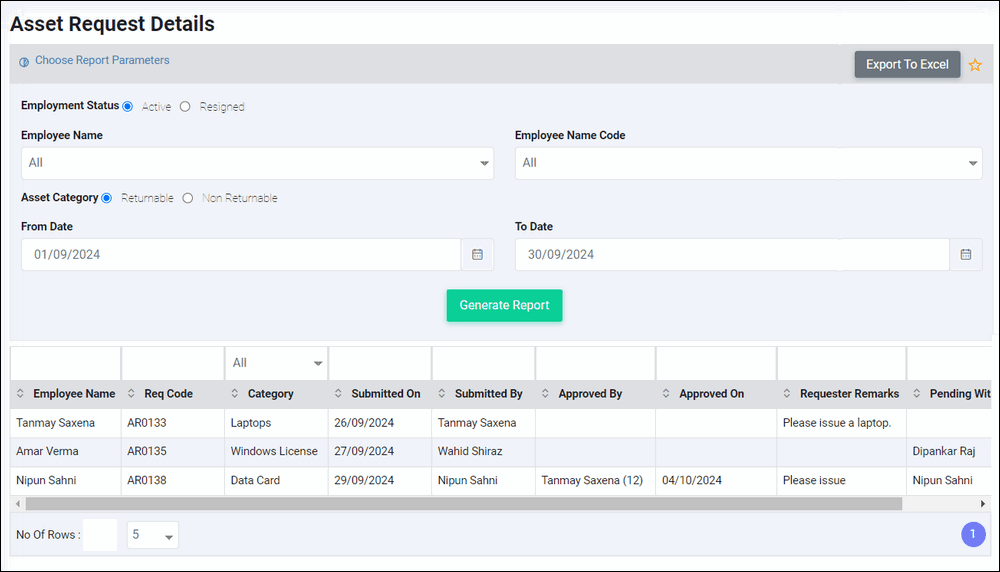
This report shows details of asset requests.
Related Articles
Report - Gate Pass
Menu : Reports > Asset This report shows status of all the gate passes. Note : 1. From Date, To Date and Request Ref No is not mandatory 2. You can generate gate pass using "Generate Repair GP" buttonAsset request submission and approval
1. Request Submission Quick Access : Admin & Asset > Asset Request Accessible to : Initiators as per Setup Asset request can be created by Employees or Managers for their reportees (if enabled in setup). There are two types of assets, refer Asset ...Report - Pending Asset Requests
Menu : Reports > Asset This report shows all the pending requests of all assets which are various stages of approval / allocation / acceptance. Pending request stages are - - Pending for IT / Office Manager acceptance : Asset return request pending ...Asset Register
Menu Path : Admin & Asset > Register Accessible to : Office / IT Manager Asset Register Asset register is used to keep a track of all assets mapped to the Office / IT Manager. Activities you can do on this page are 1. Update details of an existing ...Adding assets to asset register
Quick Access : Admin & Asset > Create New Asset Accessible to: IT / Office Manager New assets can only be added in the system by Office / IT Manager by manually adding them one by one as shown below or by adding them in bulk. Adding Returnable asset ...