Report - Pending Approvals
Reports > Payroll > Summary Reports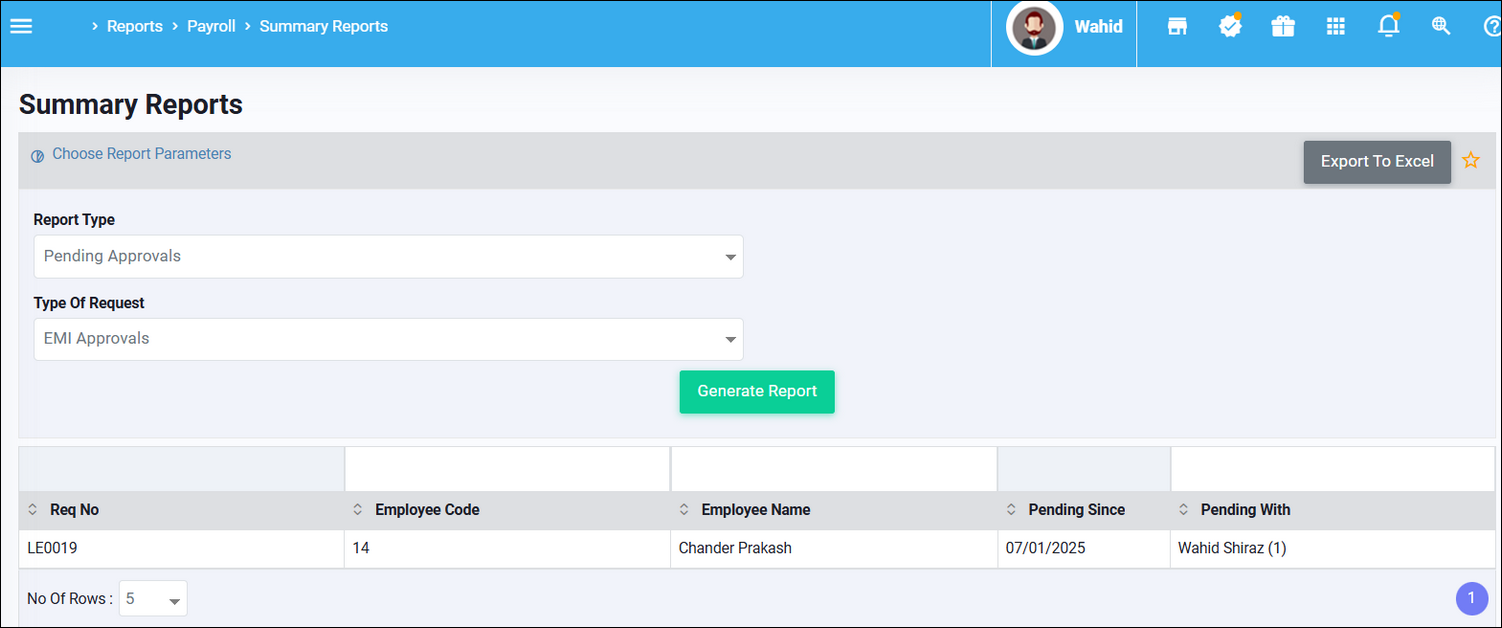
This reports shows you the details of pending Loan, EMI changes and Salary approvals requests.
Select the request type from drop down and click on generate report.
You can see the duration for which it is pending and with whom the request is pending.
Click on "Export to excel" to export the data in excel format.
Related Articles
Salary and Increment approvals
Menu Path : Work Area > Approvals > Salary Approvals tab If the salary approval process is configured in setup then approval requests are submitted a) creates salary for a new joiner (except in the case when salary is already approved as a part of ...Pending Payroll activities
Menu Path : Payroll Manager > Employee Details > Pending Activities tab Accessible to : Payroll Manager You would be able to review all pending activities which need to be completed by you either on the Task window or on this tab. Through this ...Report - Nomination Declaration Status
Reports > Payroll > Summary report Through this report you can get the information on the nominee declarations updated in EazeHR. Employee can declare nominee details against PF, ESI and Gratuity. Forms are available in system for declaration nominee ...Report - Nominee Details
Menu : Reports >Payroll> Employee Reports Details of nominees declared for various statutory compliance like EPF, ESI and Gratuity can be reviewed from this report. List of pending nominations can be downloaded from Report - Nomination Declaration ...Report - Monthly Payout Summary
Reports > Payroll > Salary Reports Through this report you can get the details of how the salary has been paid to the employees. There are different modes of payments. If cheque numbers have been updated then the same can be viewed here. The payment ...