Recruitment Dashboard
Menu Path : Recruitment > Dashboard
Accessible to : Recruiters, Hiring Managers, Recruitment Manager
From the dashboard Recruiter can do the following activities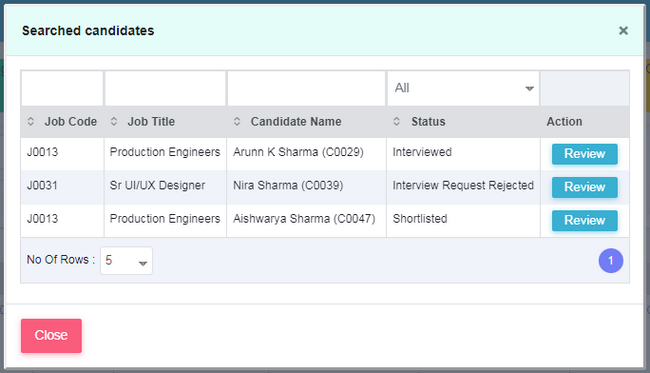
Rejected Candidates Tab
Accessible to : Recruiters, Hiring Managers, Recruitment Manager
Recruitment Dashboard
Recruitment Dashboard is visible to Hiring Managers, Recruiters and Recruitment
Manager.
From the dashboard Recruiter can do the following activities
1. Schedule interviews for candidates who are either shortlisted or add new candidates to shortlist from Candidate database or Received profiles database. Refer article for more details.
2. Search for any candidate who is currently mapped to an active job opening
3. Review and shortlist recently received profiles
4. Take candidates forward for evaluation in the multi stage process
5. Restart the hiring process for candidates on hold
6. Track the post offer activities and transfer the candidate record to HRIS
4. Take candidates forward for evaluation in the multi stage process
5. Restart the hiring process for candidates on hold
6. Track the post offer activities and transfer the candidate record to HRIS
Rejected Candidates Tab
From the second tab > Rejected Candidates the following activities can be
done
1. Send Regret email - refer article for more details
2. Review the details of rejected candidates. Candidates could be rejected at any of the following stages
a) Application : candidate has applied for the job but he was not Shortlisted
b) Not Interested : candidate was sent an email for profile updation but he/she indicated that they are not interested in the opening
c) Review / Screen / Interview : rejected at these stages
d) Offer : candidate rejected the offer
e) Background : candidate failed the background check
f) Did Not Join : candidate did not join after accepting the offer
g) Resigned : candidate resigned within the stipulated period of joining leading to the vacancy being recreated
1. Send Regret email - refer article for more details
2. Review the details of rejected candidates. Candidates could be rejected at any of the following stages
a) Application : candidate has applied for the job but he was not Shortlisted
b) Not Interested : candidate was sent an email for profile updation but he/she indicated that they are not interested in the opening
c) Review / Screen / Interview : rejected at these stages
d) Offer : candidate rejected the offer
e) Background : candidate failed the background check
f) Did Not Join : candidate did not join after accepting the offer
g) Resigned : candidate resigned within the stipulated period of joining leading to the vacancy being recreated
Articles which give further details on how to do these activities are
1. Managing the multi stage evaluation process
2. Transfer candidate to HRIS
Hiring Manager can review the status of his job openings while Recruitment Manager
can review the status of all the openings in the company from this page.
Related Articles
Recruitment Overview
Recruitment module is designed to allow the various departments and stakeholders of the company to collaborate and participate in the hiring process. Recruitment module can be used by companies for - - Planning and execution of hiring - Raising of ...Cancellation of offer
Menu Path : Recruitment > Process Offers Accessible to : Recruiters Recruiter can cancel or reset the candidate offer at many stage using the 'Reset Offer' button. Recruiter can cancel the offer when the offer is in any of the below status - Pending ...Sending rejection letter to candidate
Recruiter can send rejection letters to candidates which have been rejected during the evaluation process. The rejection can happen at any of the following stages - 1. Shortlisting 2. Review 3. Screening 4. Interview There are two ways in which you ...Closing or Cancelling job opening
Menu Path : Recruitment > Openings Accessible to : Recruitment Manager Once a job opening has been released it can be cancelled or closed by the Recruitment Manager. Cancelling a job opening To cancel a released job opening, click on the "Cancel" ...Map and Shortlist
Quick Access : Recruitment > Map & Shortlist Accessible to : Recruiter and Recruitment Manager Using the Map and Shortlist feature you can search the candidate database for profiles which match the requirements specified in a job opening. Steps to be ...